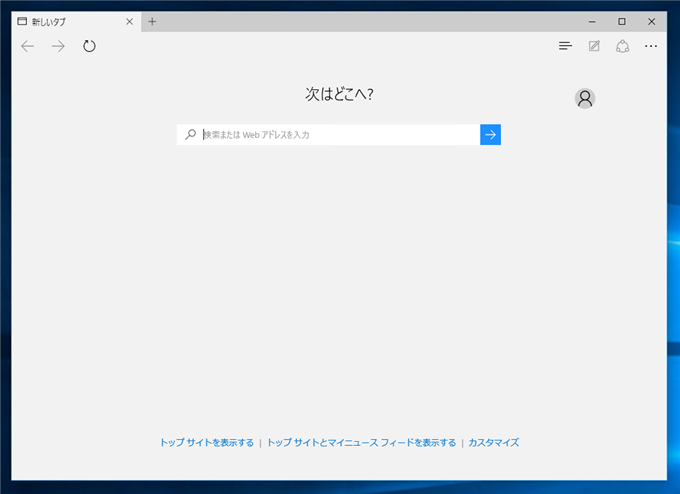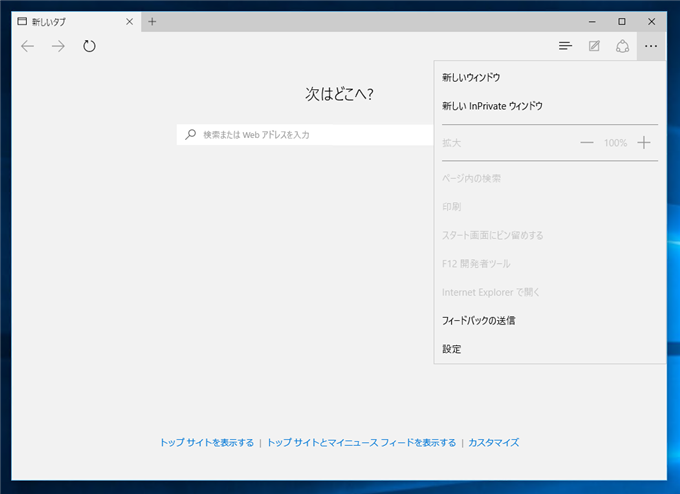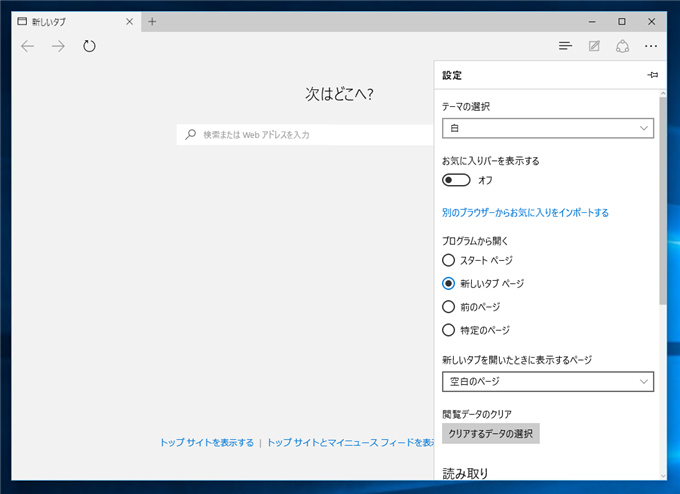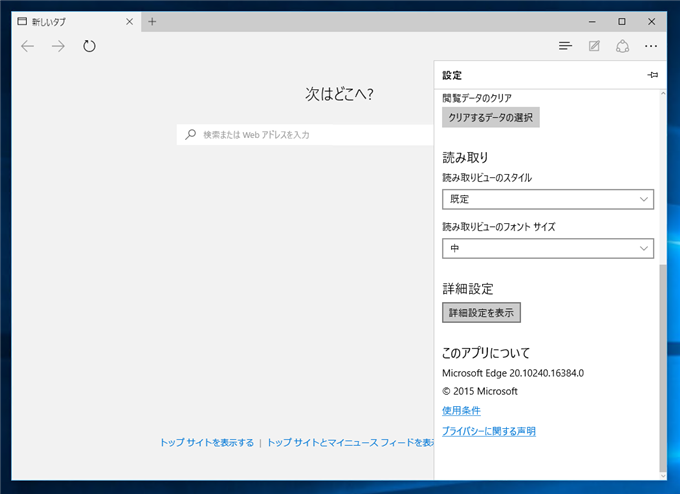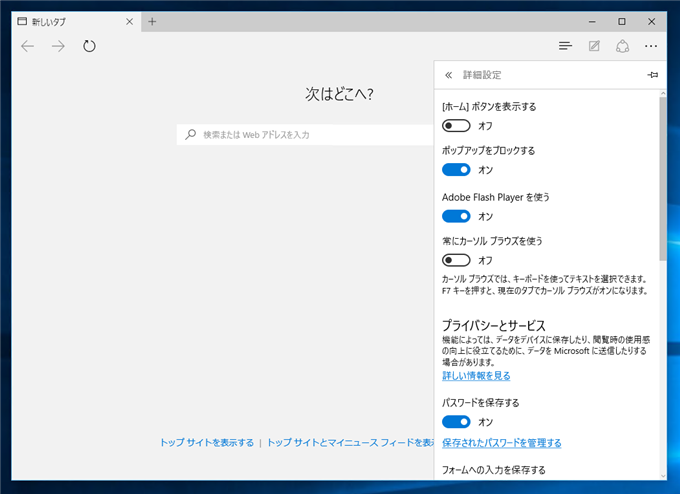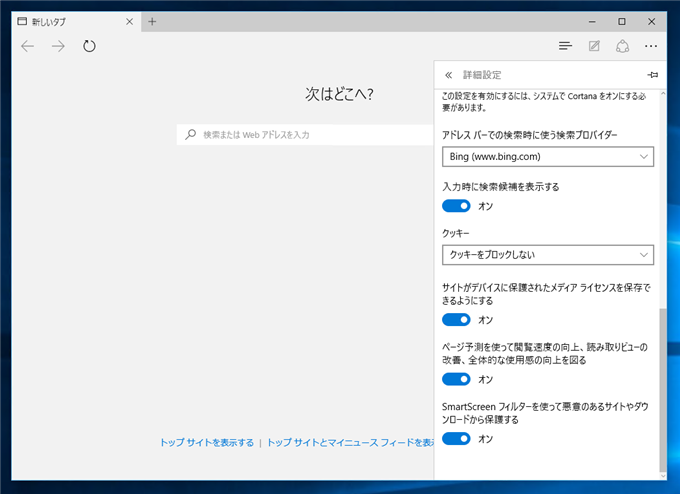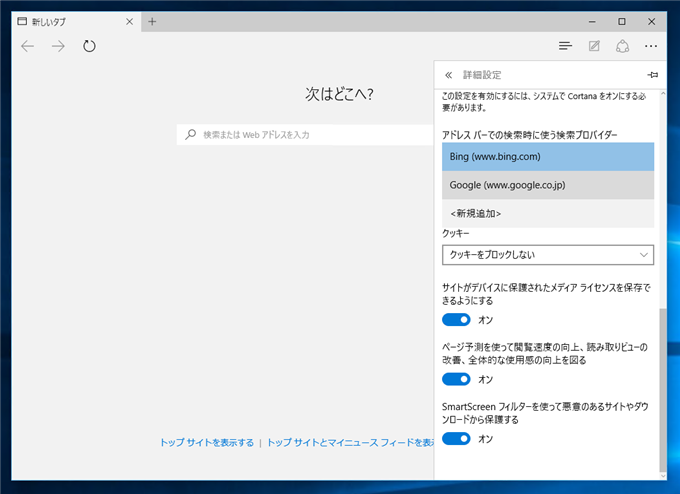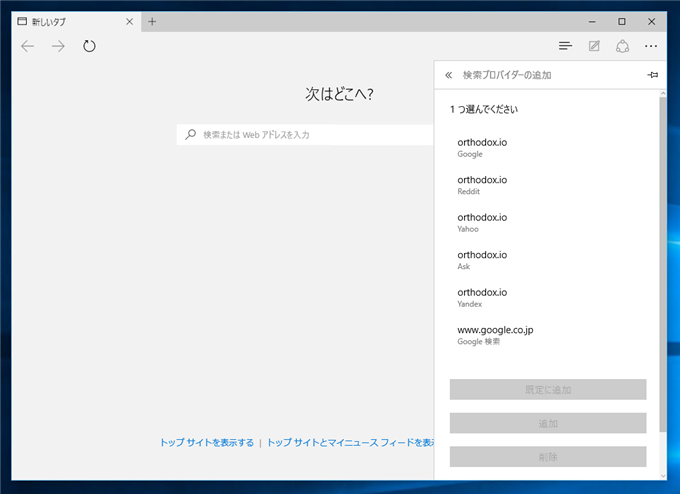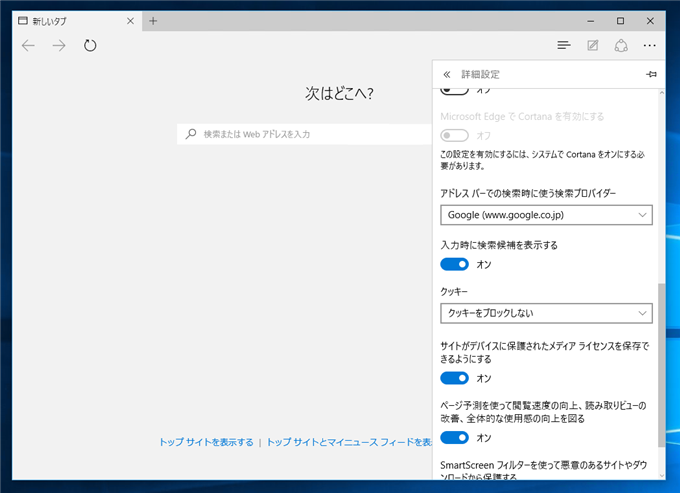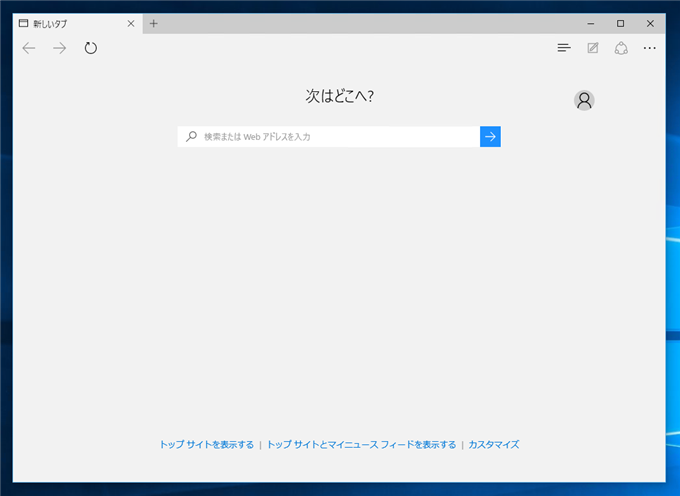この記事で紹介している手順は古いMicrosoft Edgeでの設定手順です。新しいMicrosoft Edge での設定手順はこちらの記事を参照してください。
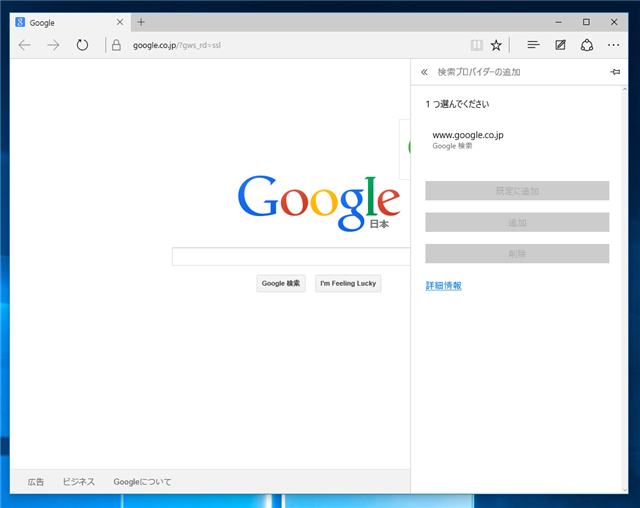
<?xml version="1.0" encoding="utf-8"?>
<rss xmlns:a10="http://www.w3.org/2005/Atom" version="2.0">
<channel xml:base="https://social.technet.microsoft.com/Forums/en-US/WinPreview2014Setup/thread/4dcb0613-456a-4061-8710-0401ca19aeca?outputAs=rss">
<title>Microsoft Edge default search engine</title>
<description>
How can I change my default search engine from Bing in Microsoft Edge? I am on the latest build for Windows 10 Insider Preview and running version 20.10240.16384.0 of Microsoft Edge, and the option to change search engine is greyed out. However, a friend
of mine who is running the very same versions of both Windows 10 Insider Preview AND Microsoft Edge is able to change his.<br/>
<br/>
Any suggestions on how I would be able to fix this?
</description>
<copyright>c 2009 Microsoft Corporation. All rights reserved.</copyright>
<lastBuildDate>Fri, 17 Jul 2015 06:44:46 Z</lastBuildDate>
<a10:id>4dcb0613-456a-4061-8710-0401ca19aeca</a10:id>
<a10:link href="https://social.technet.microsoft.com/Forums/en-US/4dcb0613-456a-4061-8710-0401ca19aeca/microsoft-edge-default-search-engine?forum=WinPreview2014Setup" />
<item>
<guid isPermaLink="true">https://social.technet.microsoft.com/Forums/en-US/4dcb0613-456a-4061-8710-0401ca19aeca/microsoft-edge-default-search-engine?forum=WinPreview2014Setup#4dcb0613-456a-4061-8710-0401ca19aeca</guid>
<link>https://social.technet.microsoft.com/Forums/en-US/4dcb0613-456a-4061-8710-0401ca19aeca/microsoft-edge-default-search-engine?forum=WinPreview2014Setup#4dcb0613-456a-4061-8710-0401ca19aeca</link>
<a10:author>
<a10:name>iLagPro</a10:name>
<a10:uri>https://social.technet.microsoft.com:443/profile/ilagpro/?type=forum</a10:uri>
</a10:author>
<title>Microsoft Edge default search engine</title>
<description>
How can I change my default search engine from Bing in Microsoft Edge? I am on the latest build for Windows 10 Insider Preview and running version 20.10240.16384.0 of Microsoft Edge, and the option to change search engine is greyed out. However, a friend
of mine who is running the very same versions of both Windows 10 Insider Preview AND Microsoft Edge is able to change his.<br/>
<br/>
Any suggestions on how I would be able to fix this?
</description>
<pubDate>Fri, 17 Jul 2015 06:22:20 Z</pubDate>
<enclosure url="https://i1.social.s-msft.com/profile/u/avatar.jpg?displayname=ilagpro&size=small" type="image/jpeg" length="1" />
<a10:updated>2015-07-17T06:22:20Z</a10:updated>
</item>
<item>
<guid isPermaLink="true">https://social.technet.microsoft.com/Forums/en-US/4dcb0613-456a-4061-8710-0401ca19aeca/microsoft-edge-default-search-engine?forum=WinPreview2014Setup#8a7c416d-b383-4c5e-b4a9-cc39e1a57175</guid>
<link>https://social.technet.microsoft.com/Forums/en-US/4dcb0613-456a-4061-8710-0401ca19aeca/microsoft-edge-default-search-engine?forum=WinPreview2014Setup#8a7c416d-b383-4c5e-b4a9-cc39e1a57175</link>
<a10:author>
<a10:name>Kapil-Arya</a10:name>
<a10:uri>https://social.technet.microsoft.com:443/profile/kapil-arya/?type=forum</a10:uri>
</a10:author>
<title>Microsoft Edge default search engine</title>
<description>
Hello,<br/>
<br/>
Please refer this and see if it helps:<br/>
<br/>
<a href="http://www.thewindowsclub.com/set-google-default-search-edge">http://www.thewindowsclub.com/set-google-default-search-edge</a><br/>;
<br/>
Hope this helps, Good luck :)<hr class="sig"><p>Windows Troubleshooting &amp; How to guides - http://www.kapilarya.com</p>
</description>
<pubDate>Fri, 17 Jul 2015 10:15:55 Z</pubDate>
<enclosure url="https://i1.social.s-msft.com/profile/u/avatar.jpg?displayname=kapil-arya&size=small" type="image/jpeg" length="1" />
<a10:updated>2015-07-17T10:15:55Z</a10:updated>
</item>
</channel>
</rss>