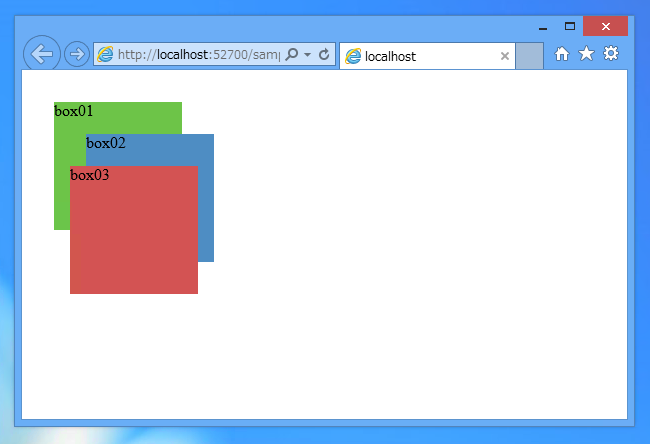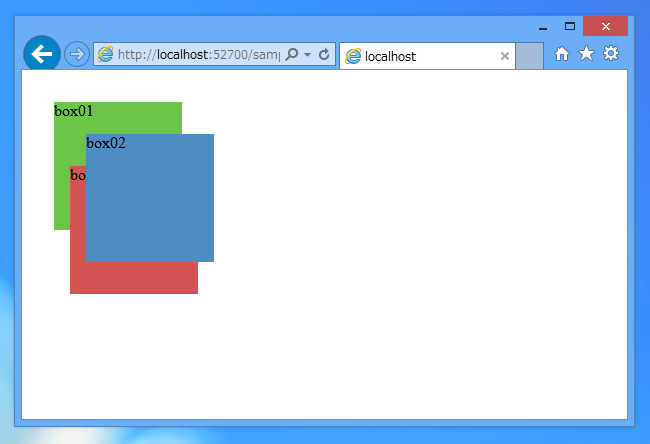要素の描画順・表示順を指定する - Z-indexによる要素の表示順の指定 - CSS
CSSで要素の描画順・表示順を指定するコードを紹介します。
z-indexを指定しない場合
sample00.css
.box01{
background-color:#6dc448;
width:128px;
height:128px;
position:absolute;
left:32px;
top:32px;
}
.box02{
background-color:#4e8dc3;
width:128px;
height:128px;
position:absolute;
left:64px;
top:64px;
}
.box03{
background-color:#d35353;
width:128px;
height:128px;
position:absolute;
left:48px;
top:96px;
}
sample00.html
<!DOCTYPE html>
<html xmlns="http://www.w3.org/1999/xhtml">
<head>
<meta http-equiv="Content-Type" content="text/html; charset=utf-8"/>
<title></title>
<link rel="stylesheet" type="text/css" href="sample00.css" />
</head>
<body>
<div class="box01">box01</div>
<div class="box02">box02</div>
<div class="box03">box03</div>
</body>
</html>
表示結果
HTMLファイルを表示すると下図の結果となります。HTMLファイルで記述した順番に描画されていることがわかります。
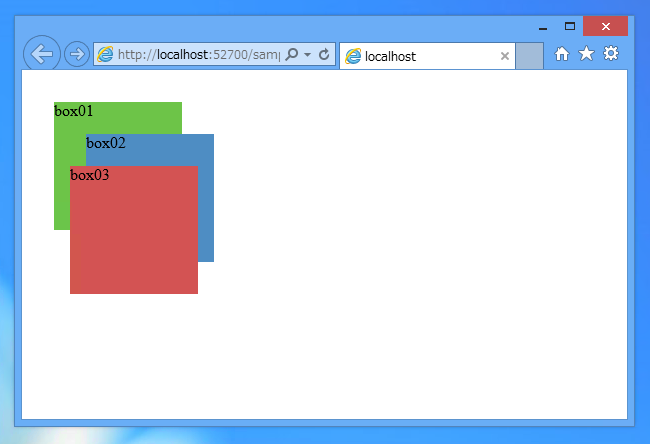
z-indexを指定
sample01.css
.box01{
background-color:#6dc448;
width:128px;
height:128px;
position:absolute;
left:32px;
top:32px;
z-index:0;
}
.box02{
background-color:#4e8dc3;
width:128px;
height:128px;
position:absolute;
left:64px;
top:64px;
z-index:2;
}
.box03{
background-color:#d35353;
width:128px;
height:128px;
position:absolute;
left:48px;
top:96px;
z-index:1;
}
sample01.html
<!DOCTYPE html>
<html xmlns="http://www.w3.org/1999/xhtml">
<head>
<meta http-equiv="Content-Type" content="text/html; charset=utf-8"/>
<title></title>
<link rel="stylesheet" type="text/css" href="sample01.css" />
</head>
<body>
<div class="box01">box01</div>
<div class="box02">box02</div>
<div class="box03">box03</div>
</body>
</html>
表示結果
HTMLファイルを表示すると下図の結果となります。z-indexの数値の大きいものほど手前に描画されています。
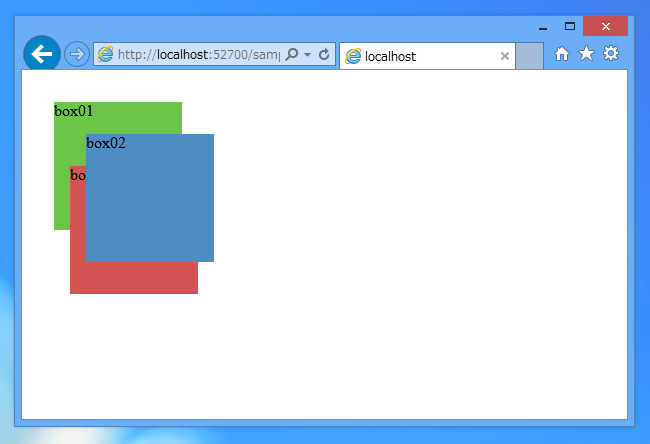
著者
iPentecのメインデザイナー
Webページ、Webクリエイティブのデザインを担当。PhotoshopやIllustratorの作業もする。