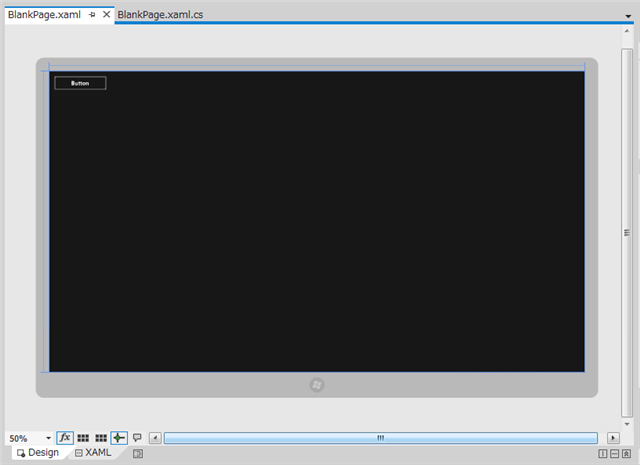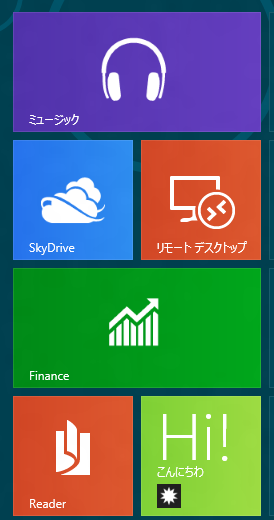Windows 8のスタート画面のタイルにメッセージを表示するコードを紹介します。
UI
下図のUIを準備します。ボタンを一つ配置します。
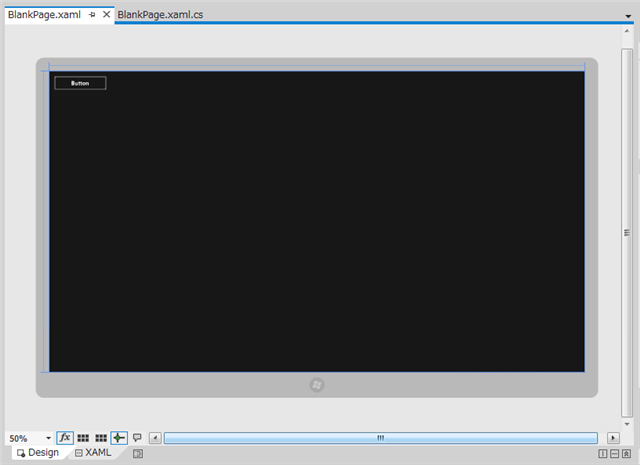
コード
以下のコードを記述します。ボタンのClickイベントハンドラを実装します。
BlankPage.xaml.cs
using System;
using System.Collections.Generic;
using System.IO;
using System.Linq;
using Windows.Foundation;
using Windows.Foundation.Collections;
using Windows.UI.Xaml;
using Windows.UI.Xaml.Controls;
using Windows.UI.Xaml.Controls.Primitives;
using Windows.UI.Xaml.Data;
using Windows.UI.Xaml.Input;
using Windows.UI.Xaml.Media;
using Windows.UI.Xaml.Navigation;
using Windows.UI.Notifications;
using Windows.Data.Xml.Dom;
// The Blank Page item template is documented
// at http://go.microsoft.com/fwlink/?LinkId=234238
namespace TileNotification
{
/// <summary>
/// An empty page that can be used on its own or navigated to within a Frame.
/// </summary>
public sealed partial class BlankPage : Page
{
public BlankPage()
{
this.InitializeComponent();
}
/// <summary>
/// Invoked when this page is about to be displayed in a Frame.
/// </summary>
/// <param name="e">Event data that describes how this page was reached. The Parameter
/// property is typically used to configure the page.</param>
protected override void OnNavigatedTo(NavigationEventArgs e)
{
}
private void Button_Click_1(object sender, RoutedEventArgs e)
{
XmlDocument content = new XmlDocument();
string doc = "<title><visual version=\"1\" lang=\"en-US\">"
+ "<binding template=\"TileSquareBlock\">"
+ "<text id=\"1\">Hi!</text>"
+ "<text id=\"2\">こんにちわ</text>"
+ "</binding>"
+ "</visual></title>";
content.LoadXml(doc);
Windows.UI.Notifications.TileNotification tileNotification
= new Windows.UI.Notifications.TileNotification(content);
TileUpdater tileUpdater = TileUpdateManager.CreateTileUpdaterForApplication();
tileUpdater.Update(tileNotification);
}
}
}
解説
タイルにメッセージを表示するために以下の処理を実行します。
- XmlDocumentクラスのインスタンスを作成します。
- タイルにメッセージを表示するためのXMLを準備します
- XmlDocumentインスタンスのLoadXmlメソッドを用いXMLをXmlDocumentクラスに読み込みます。
- tileNotificationクラスのインスタンスを作成します。コンストラクタの引数にXmlDocumentクラスを与えます。
- TileUpdateManager.CreateTileUpdaterForApplicationメソッドを呼び出し、TileUpdaterクラスを取得します。
- 取得したTileUpdaterクラスのUpdateメソッドを呼び出しタイルの更新をします。
タイルにメッセージを表示するためのXMLは表示するレイアウトによりXMLが決まっています。どのようなXMLフォーマットがあるかを調べる方法は
こちらの記事にて紹介しているプログラムで、タイルのXMLテンプレートを取得できます。
実行結果
アプリケーションを実行しフォームのボタンを押します。スタート画面に戻るとタイルにメッセージが表示されています。(下図右下のタイルです。)
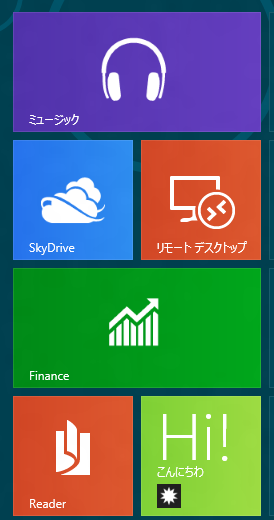
著者
iPentecのメインプログラマー
C#, ASP.NET の開発がメイン、少し前まではDelphiを愛用
最終更新日: 2024-01-06
作成日: 2012-03-15