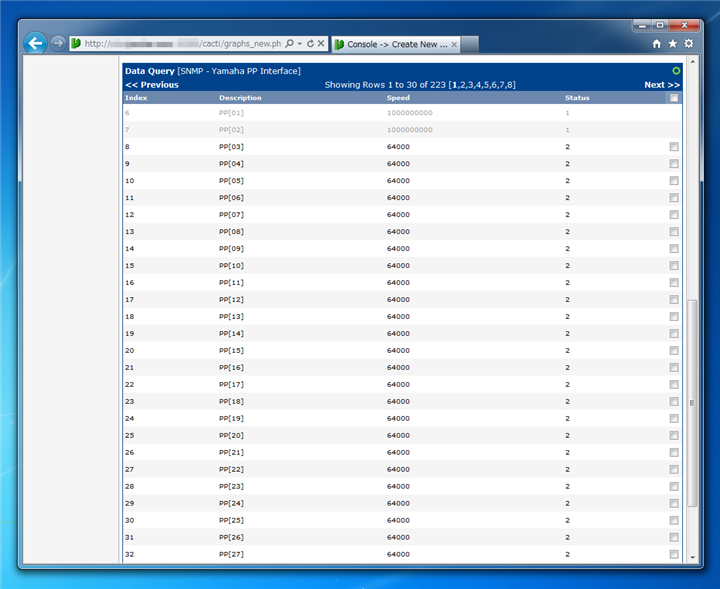データクエリファイル (XML形式) を作成する
Cactiのデータクエリファイルの作成手順を紹介します。
クエリファイルの例
<interface>
<name>Get SNMP PP Interfaces</name>
<description>Queries a host for a list of monitorable interfaces</description>
<oid_index>.1.3.6.1.4.1.1182.2.3.9.1.1</oid_index>
<oid_num_indexes>.1.3.6.1.4.1.1182.2.3.9.1.1</oid_num_indexes>
<index_order>yrIfPpIndex</index_order>
<index_order_type>numeric</index_order_type>
<index_title_format>|chosen_order_field|</index_title_format>
<fields>
<yrIfPpIndex>
<name>Index</name>
<method>walk</method>
<source>value</source>
<direction>input</direction>
<oid>.1.3.6.1.4.1.1182.2.3.9.1.1</oid>
</yrIfPpIndex>
<yrIfPpDescr>
<name>Description</name>
<method>walk</method>
<source>value</source>
<direction>input</direction>
<oid>.1.3.6.1.4.1.1182.2.3.9.1.2</oid>
</yrIfPpDescr>
<yrIfPpSpeed>
<name>Speed</name>
<method>walk</method>
<source>value</source>
<direction>input</direction>
<oid>.1.3.6.1.4.1.1182.2.3.9.1.5</oid>
</yrIfPpSpeed>
<yrIfPpAdminStatus>
<name>Status</name>
<method>walk</method>
<source>value</source>
<direction>input</direction>
<oid>.1.3.6.1.4.1.1182.2.3.9.1.7</oid>
</yrIfPpAdminStatus>
<yrIfPpInOctets>
<name>Bits In</name>
<method>walk</method>
<source>value</source>
<direction>output</direction>
<oid>.1.3.6.1.4.1.1182.2.3.9.1.10</oid>
</yrIfPpInOctets>
<yrIfPpOutOctets>
<name>Bits Out</name>
<method>walk</method>
<source>value</source>
<direction>output</direction>
<oid>.1.3.6.1.4.1.1182.2.3.9.1.16</oid>
</yrIfPpOutOctets>
</fields>
</interface>
解説
<name>Get SNMP PP Interfaces</name>
<description>Queries a host for a list of monitorable interfaces</description>
<oid_index>.1.3.6.1.4.1.1182.2.3.9.1.1</oid_index>
<oid_num_indexes>.1.3.6.1.4.1.1182.2.3.9.1.1</oid_num_indexes>
<index_order>yrIfPpIndex</index_order>
<index_order_type>numeric</index_order_type>
<index_title_format>|chosen_order_field|</index_title_format>
- name : このクエリファイルの名前を指定します。わかりやすい名前を付けます。
- description : このクエリファイルの説明を記述します・
- oid_index : このグループのインデックスを示すOIDを指定します。
- oid_num_indexes : このグループのグループの個数を示すOIDを指定します。個数を示すOIDがない場合はインデックスを示すOIDを指定するか、省略しても良いようです。
- index_order : Cactiでのソート順を示します。タグ内の値はfieldsのタグ名を指定します。上記のファイルの例では,"yrIfPpIndex","yrIfPpDescr","yrIfPpSpeed"などのfieldsの直下のタグ名を指定できます。
- index_title_format : 項目名のフォーマットです。
Fieldsタグ内のフィールドの書式は以下の通りです。
<yrIfPpIndex>
<name>Index</name>
<method>walk</method>
<source>value</source>
<direction>input</direction>
<oid>.1.3.6.1.4.1.1182.2.3.9.1.1</oid>
</yrIfPpIndex>
タグ名"yrIfPpIndex"は任意の名前でよいですが、mibファイルがある場合はmibの名前と揃えておくと混乱がないかと思われます。
- name : このMIBノードの名前を記述します。
- method : このノードに対する処理を記述します。"walk"と"get"が選べますが、通常はwalkで問題ないようです。
- source : 値の取り扱い方法を記述します。通常は"value"で問題ないようです
- direction : 値の使用方法を設定します。"input"を設定するとその値は見出しとして利用されます。"output"を設定するとグラフなどを描画するための値として使われます。
- oid : このmibノードのoidを指定します。
実行結果
上記のデータクエリファイルを使用して Data Queryを作成しHostテンプレートに組み込みDeviceに適用し、New Graph画面を表示させた際に、以下のデータクエリの表示となります。Inputで指定した項目が見出しになっています。
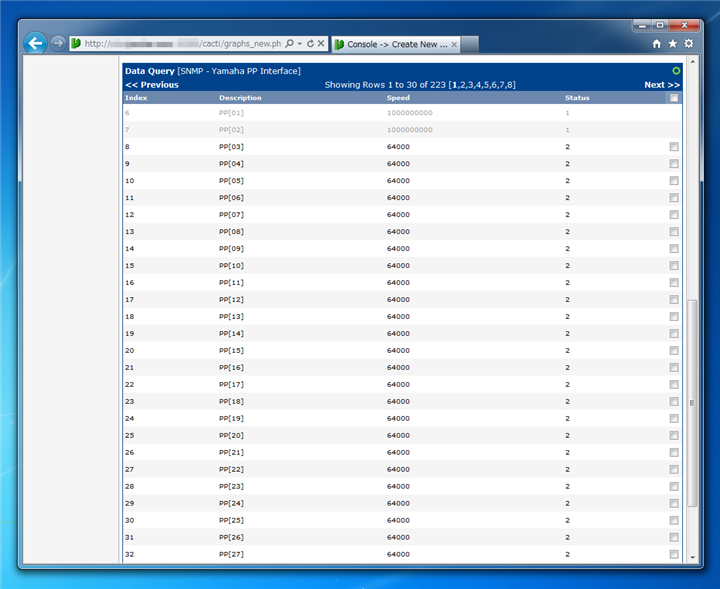
著者
iPentecのプログラマー、最近はAIの積極的な活用にも取り組み中。
とっても恥ずかしがり。