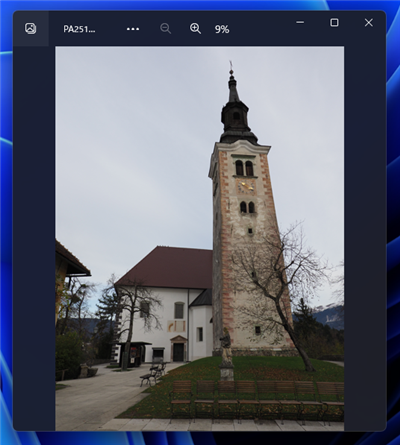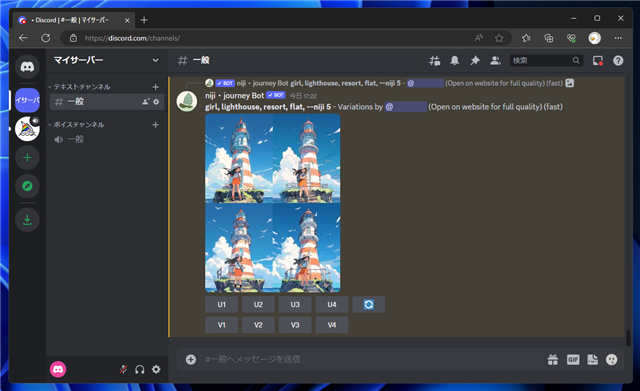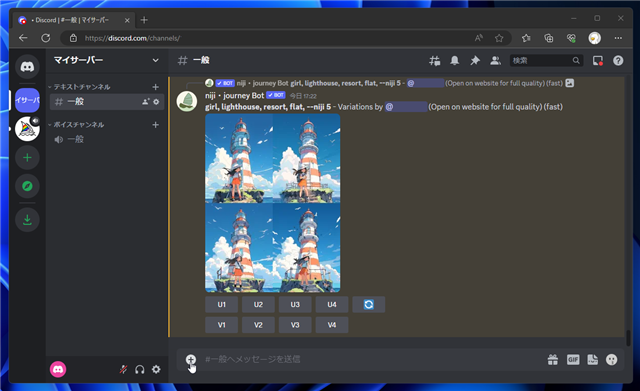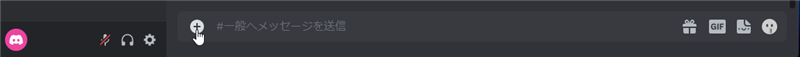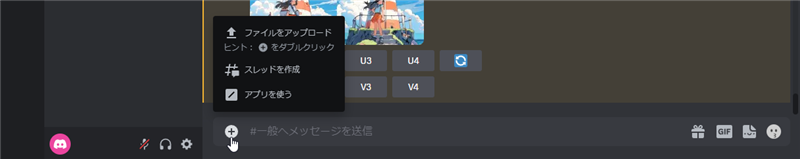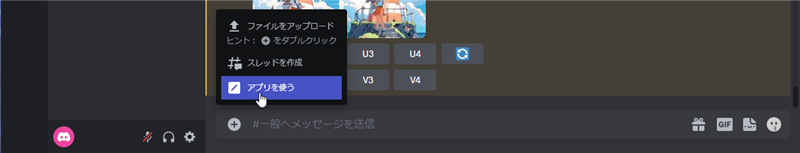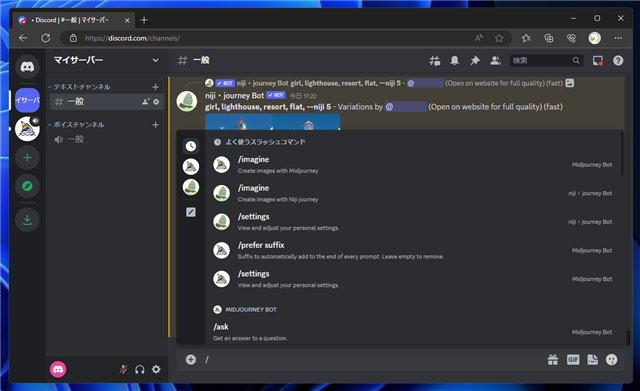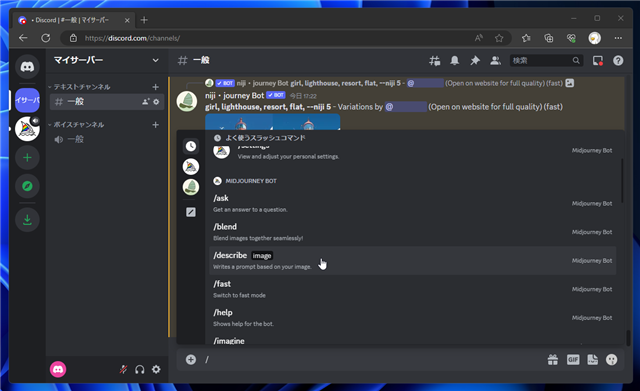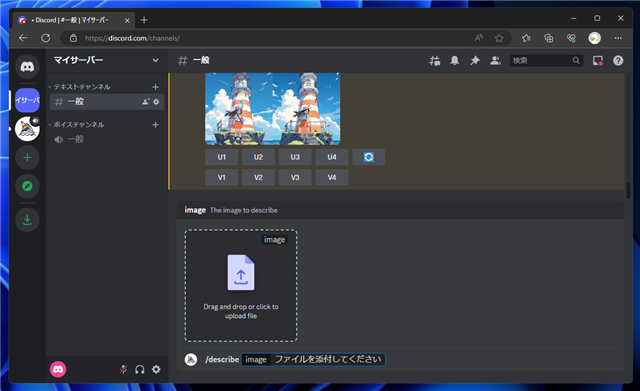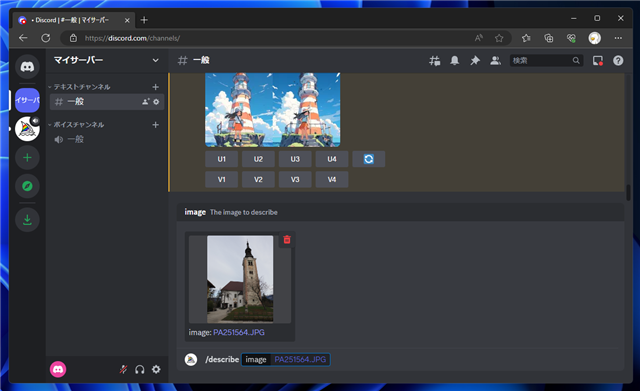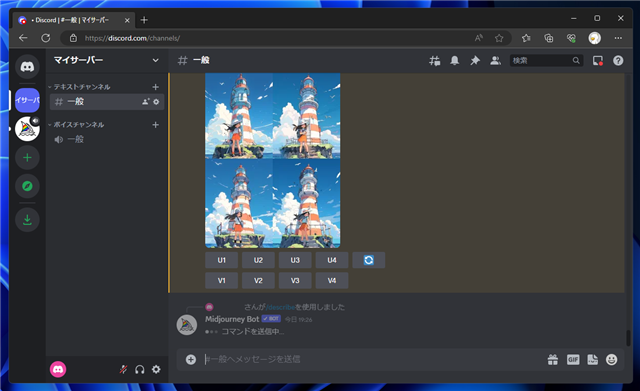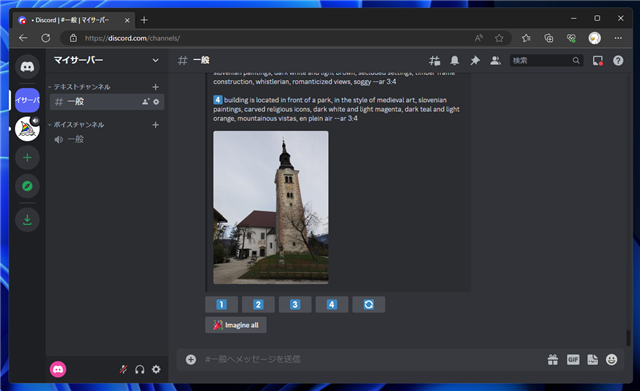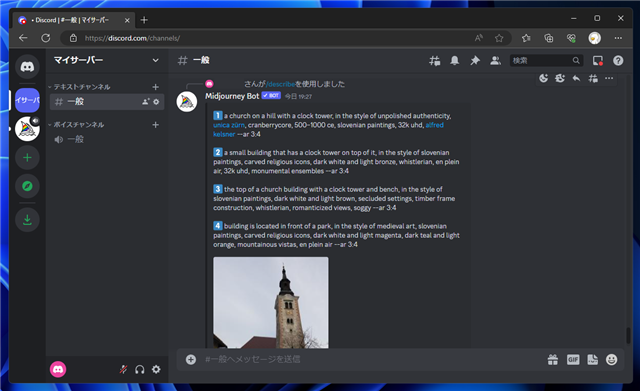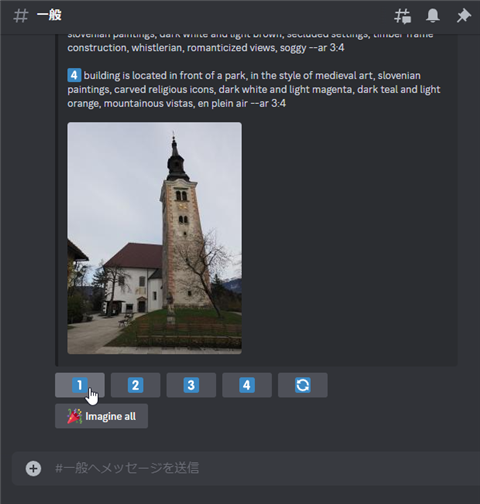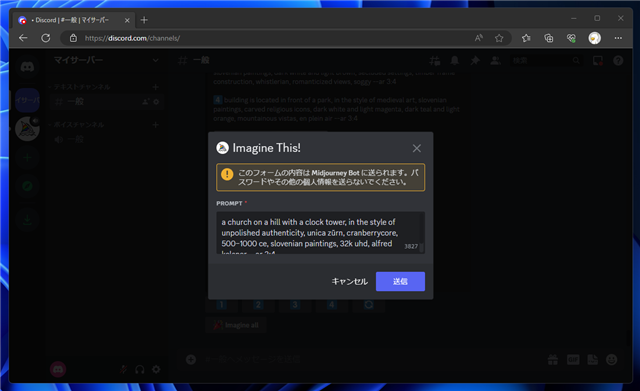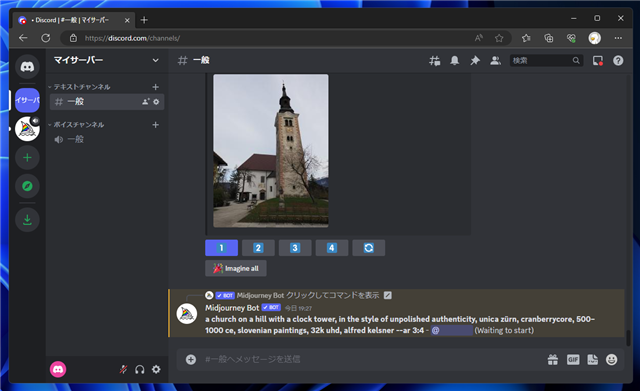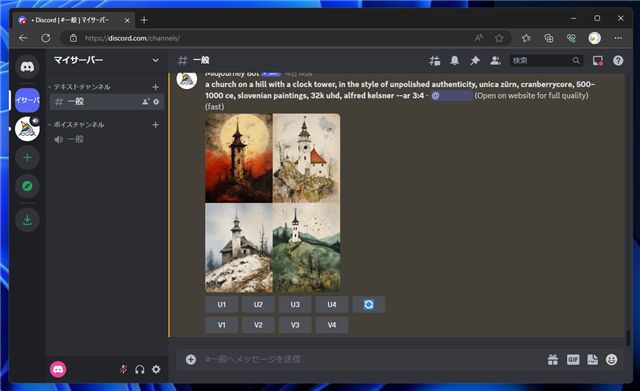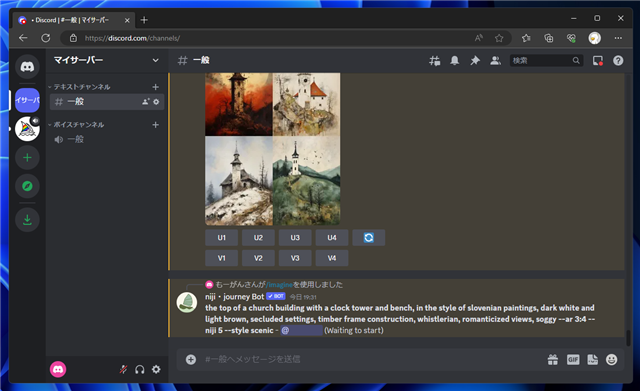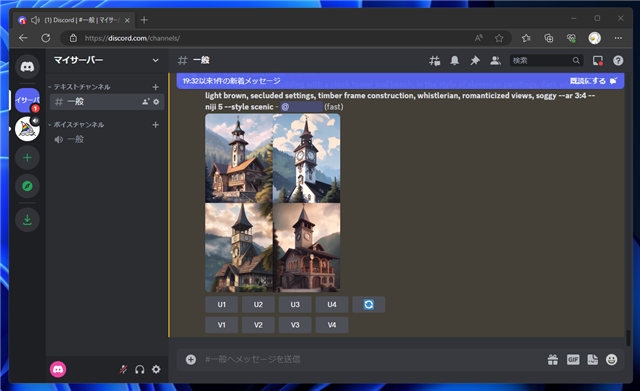プロンプトを画像から推定する (Describe コマンドの利用)
Midjournyで画像を生成するプロンプトを画像から推定する手順を紹介します。
概要
MidjournyのDescribe機能を利用すると、入力画像として与えた画像を作成するプロンプトを推定することができます。
この機能で、入力画像と似た画像をMidjournyでプロンプトで生成できるようになります。
手順
今回、こちらの写真を入力画像として利用します。
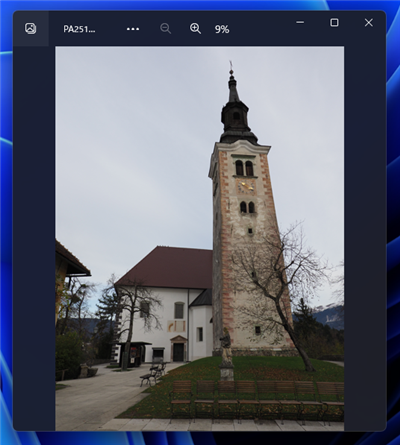
Discordを開きます。
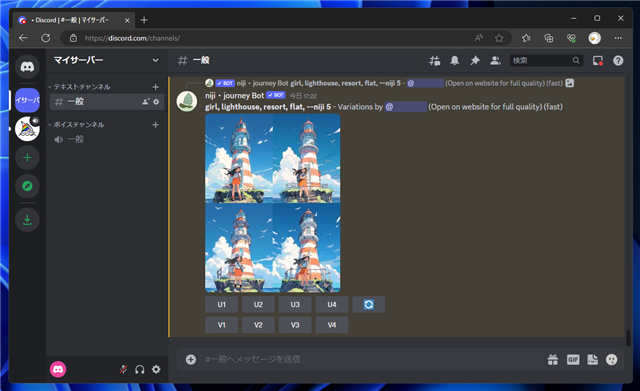
メッセージを入力するボックスの左側の[+]ボタンをクリックします。
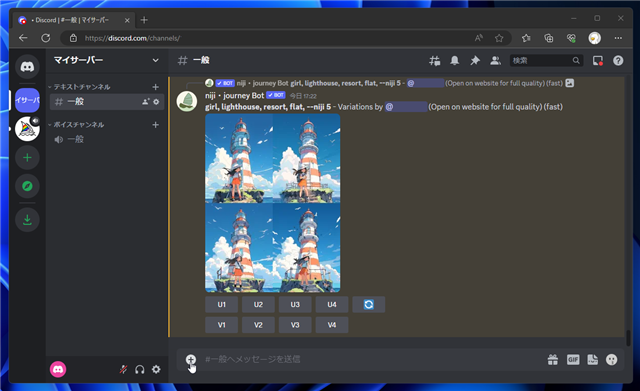
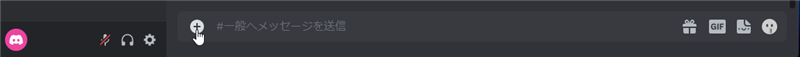
下図のポップアップメニューが表示されます。
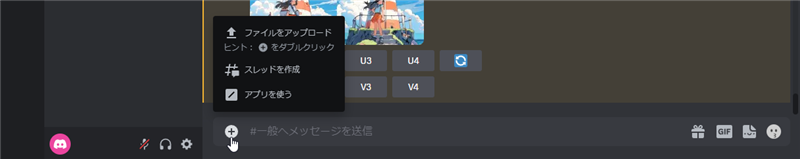
ポップアップメニューの[アプリを使う]の項目をクリックします。
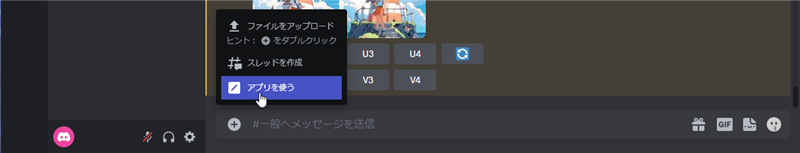
下図のポップアップウィンドウが表示されます。
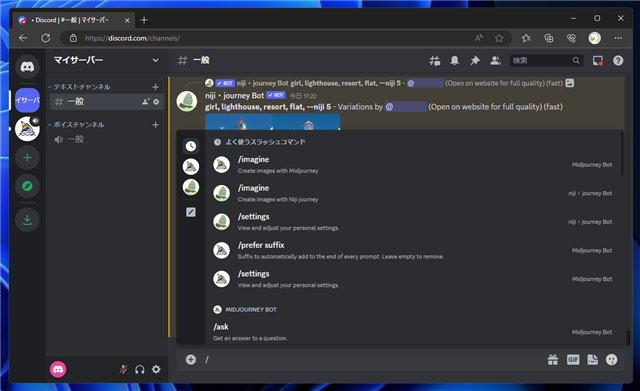
ウィンドウのコマンド一覧の
/describe の項目をクリックします。
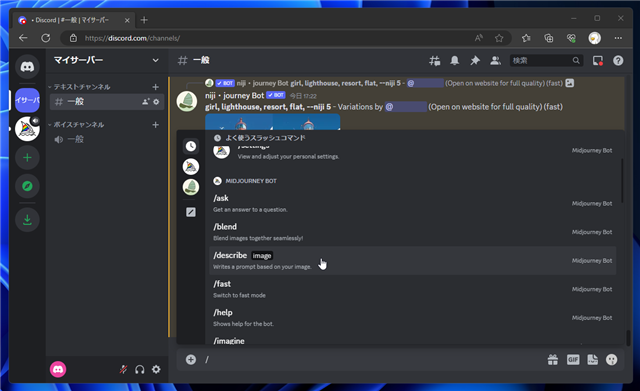
下図のファイルアップロード枠が表示されます。用意した入力画像をドラッグし、枠内にドロップします。
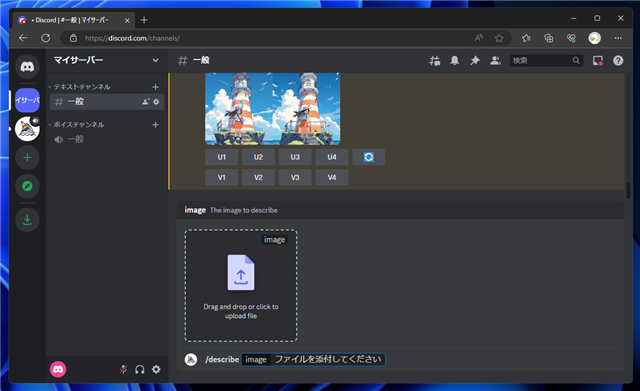
画像がアップロードできました。コマンドのテキストボックスの枠で[Enter]キーを押します。
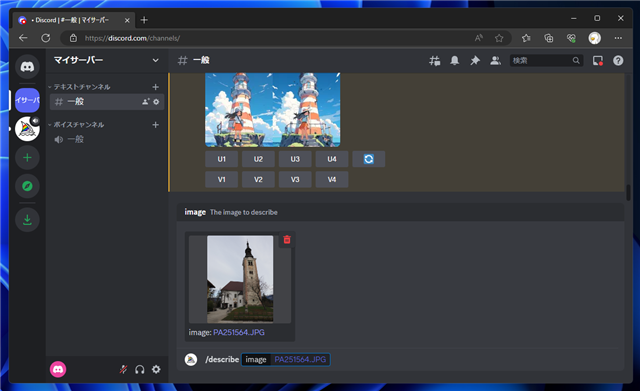
コマンドが送信されます。
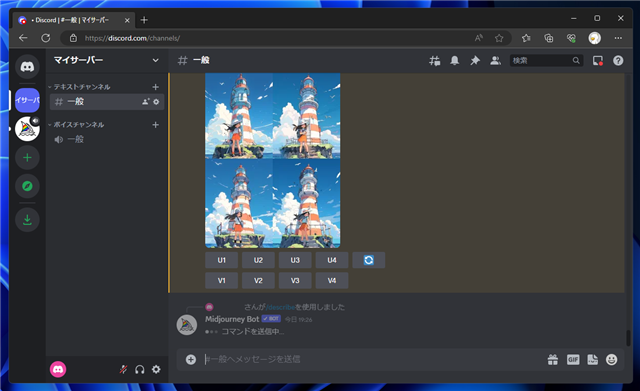
しばらくすると結果が表示されます。
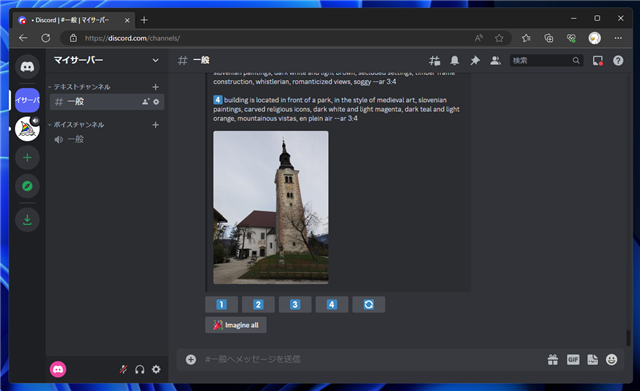
入力画像と同じ画像を生成するプロンプト案が4つ生成されました。
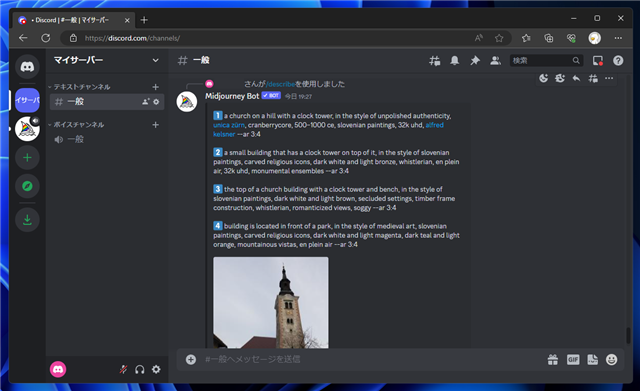
Prompt
a church on a hill with a clock tower, in the style of unpolished authenticity, unica zürn, cranberrycore, 500–1000 ce, slovenian paintings, 32k uhd, alfred kelsner --ar 3:4
Prompt
a small building that has a clock tower on top of it, in the style of slovenian paintings, carved religious icons, dark white and light bronze, whistlerian, en plein air, 32k uhd, monumental ensembles --ar 3:4
Prompt
the top of a church building with a clock tower and bench, in the style of slovenian paintings, dark white and light brown, secluded settings, timber frame construction, whistlerian, romanticized views, soggy --ar 3:4
Prompt
building is located in front of a park, in the style of medieval art, slovenian paintings, carved religious icons, dark white and light magenta, dark teal and light orange, mountainous vistas, en plein air --ar 3:4
ボタンをクリックすると、生成されたプロンプトをもとに画像を生成できます。[1]のボタンをクリックします。
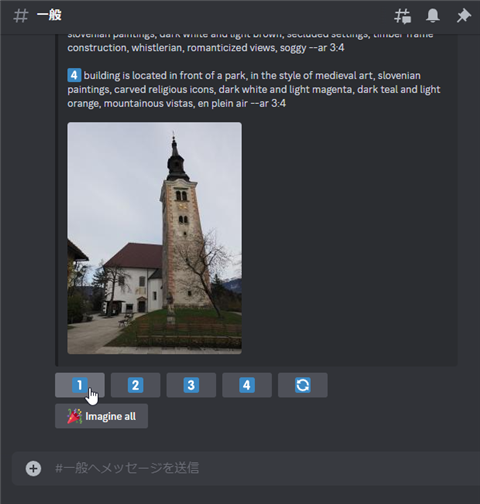
パスワード等の個人情報を送信しないよう注意するアラートが表示されます。[送信]ボタンをクリックします。
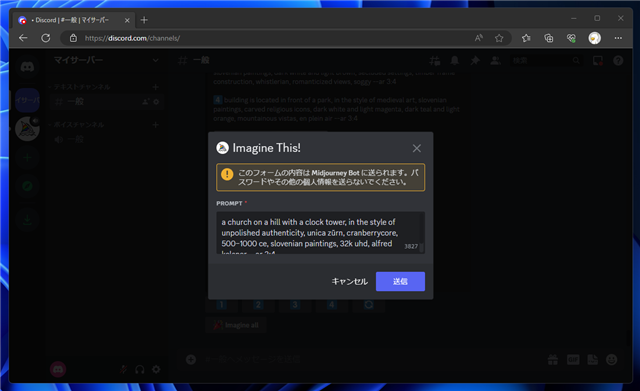
画像生成が始まります。
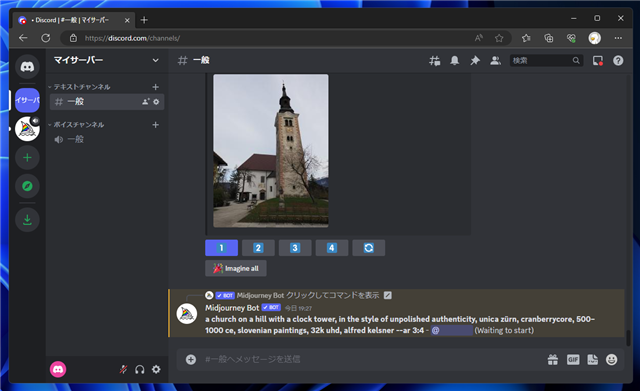
下図の画像が生成されました。
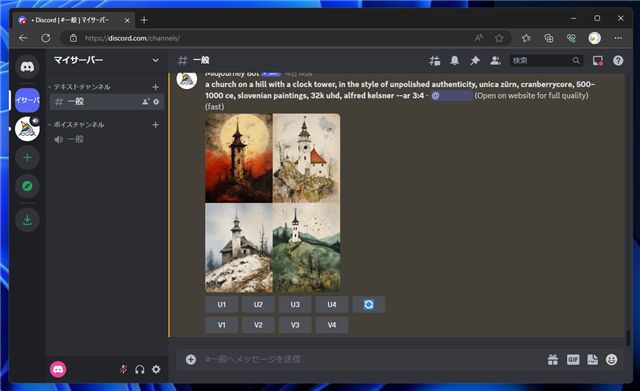
同じコマンドをniji journeyでも実行します。
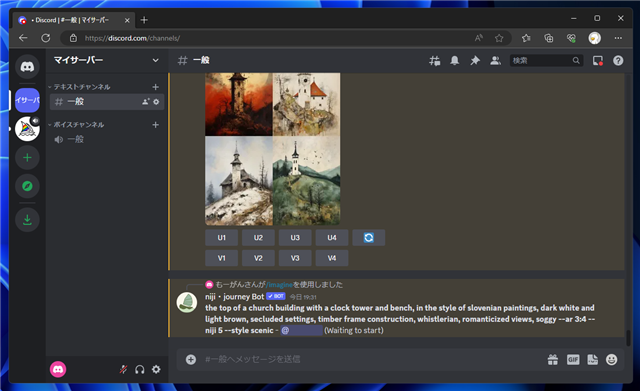
下図の画像が生成されました。
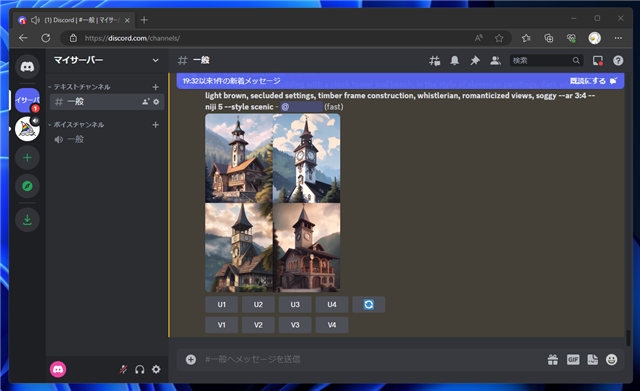
生成結果
Describe コマンドで生成したプロンプトから精製した出力画像です。
Midjourney v 5.2

Nijijourney v5

Nijijourney v5 --style expressive

Nijijourney v5 --style cute

Nijijourney v5 --style scenic

Nijijourney v5 --style original

プロンプトを調整して結果を調整します。
Prompt
the top of a church building with a clock tower and bench, romanticized views

Prompt
the top of a church building with a clock tower and bench, romanticized views --style original

入力画像と完全に同じ構図や画像ではありませんが、似た雰囲気のイメージを生成できました。
著者
iPentecのメインデザイナー
Webページ、Webクリエイティブのデザインを担当。PhotoshopやIllustratorの作業もする。