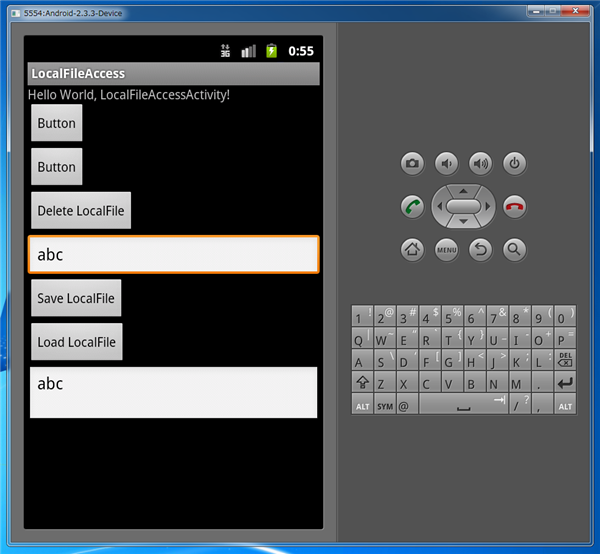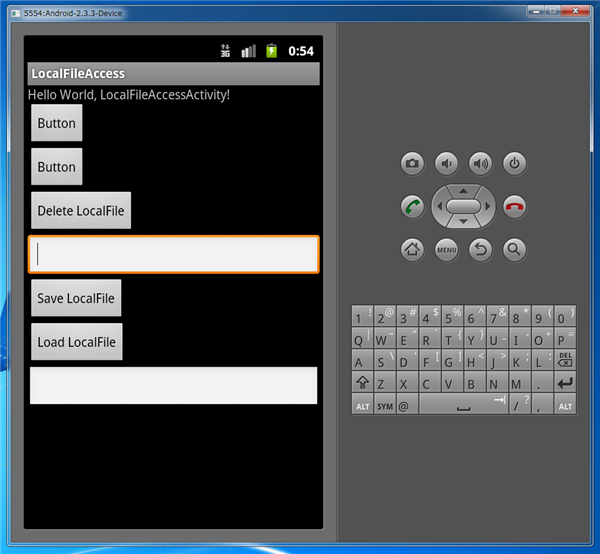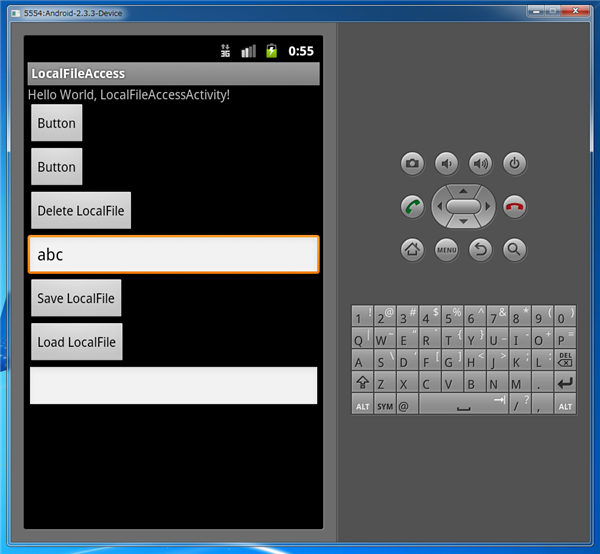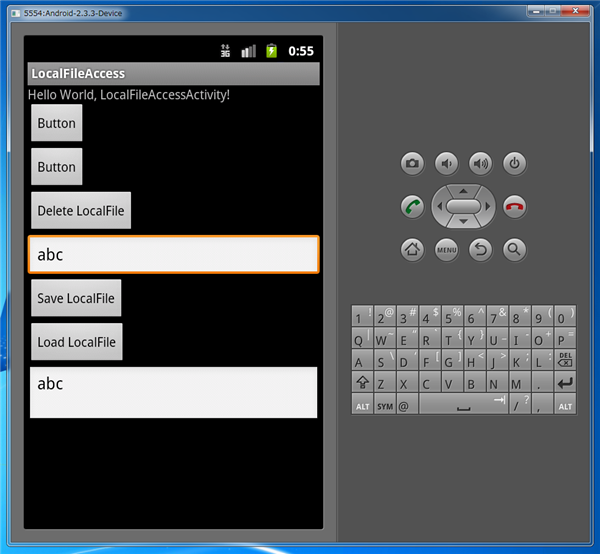ローカルファイルからファイル内容を読み取るコードを紹介します。
アプリケーション
下図のUIを作成します。下図のUIで使用するのはボタン2つ、TextEdit2つのみです。
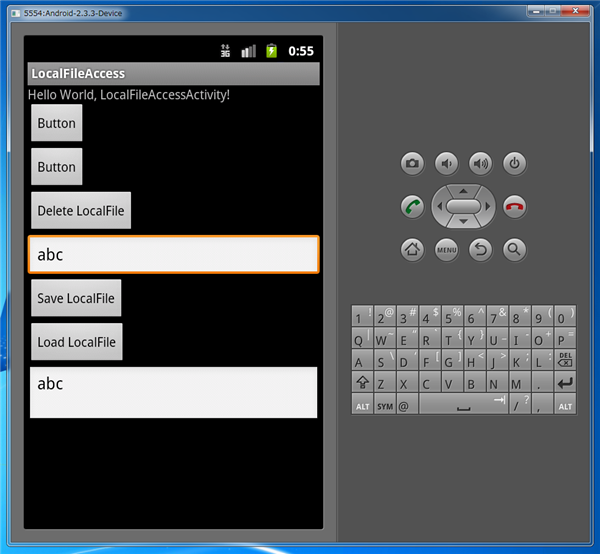
コード
保存用のボタンのonClickイベント
public void onClick_Button3(View view){
try{
EditText et = (EditText)findViewById(R.id.editText1);
OutputStream os = openFileOutput("memo.txt", MODE_APPEND);
OutputStreamWriter osw = new OutputStreamWriter(os, "UTF-8");
PrintWriter pw = new PrintWriter(osw);
String s = et.getText().toString();
pw.append(s+"\r\n");
pw.close();
osw.close();
os.close();
}
catch (FileNotFoundException e){
e.printStackTrace();
}
catch (IOException e){
e.printStackTrace();
}
}
読み込み用のボタンのonClickイベント
public void onClick_Button4(View view){
EditText et = (EditText)findViewById(R.id.editText2);
try{
InputStream inputStream = openFileInput("memo.txt");
InputStreamReader inputStreamReader = new InputStreamReader(inputStream,"UTF-8");
BufferedReader bufferedReader = new BufferedReader(inputStreamReader);
String s;
while ((s = bufferedReader.readLine() ) != null){
et.append(s);
et.append("\r\n");
}
}
catch(UnsupportedEncodingException e)
{
e.printStackTrace();
}
catch(FileNotFoundException e)
{
e.printStackTrace();
}
catch(IOException e)
{
e.printStackTrace();
}
}
実行結果
アプリケーションを実行します。
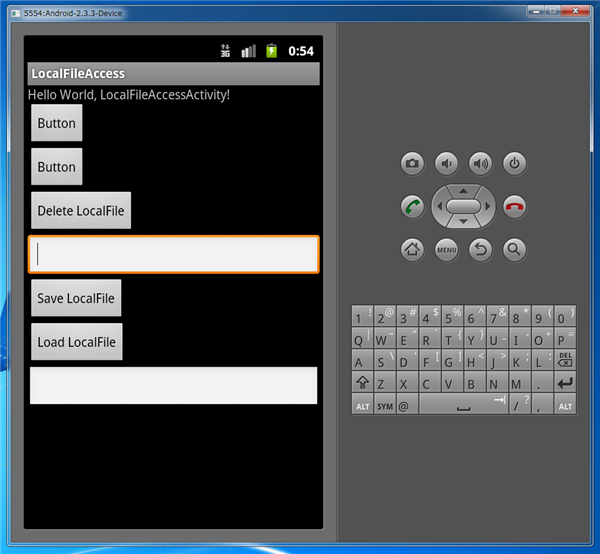
上のEditText(editText1)に文字を入力します。入力後[Save LocalFile]ボタンを押します。editText1に入力した内容がローカルファイルに保存されます。
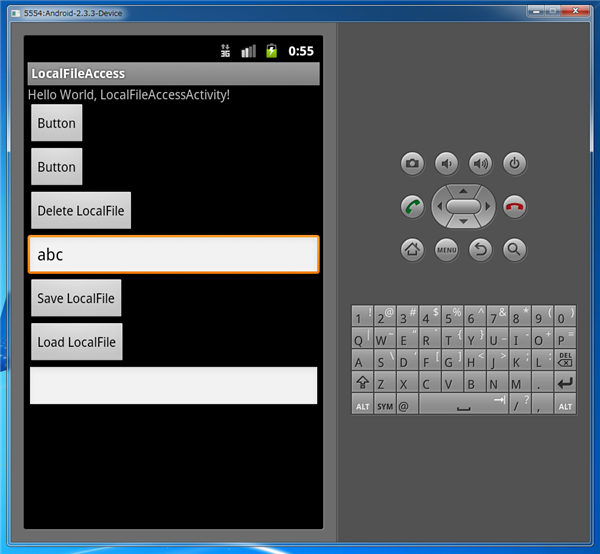
[Load LocalFile]ボタンを押します。EditText(editText1)に入力した内容が下のTextEdit(editText2)に表示されます。
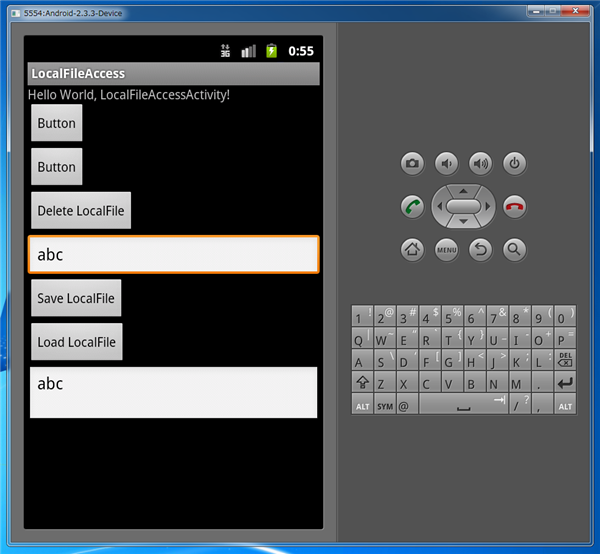
著者
iPentecのプログラマー、最近はAIの積極的な活用にも取り組み中。
とっても恥ずかしがり。
最終更新日: 2024-01-04
作成日: 2011-08-23