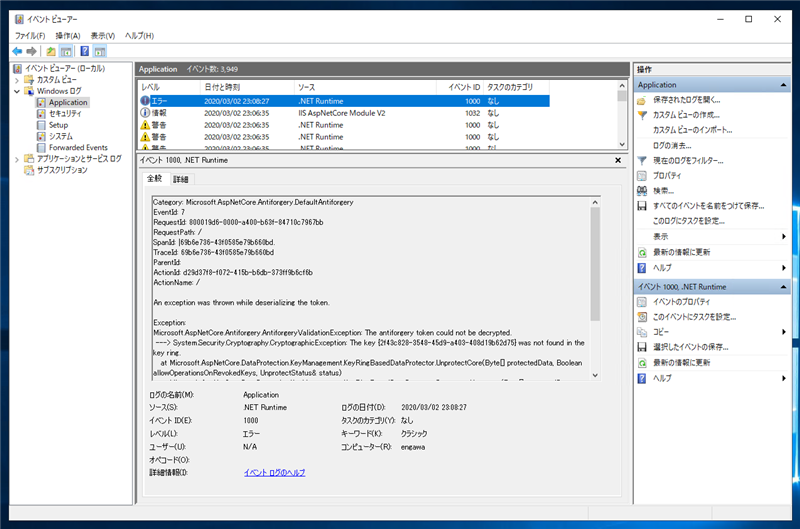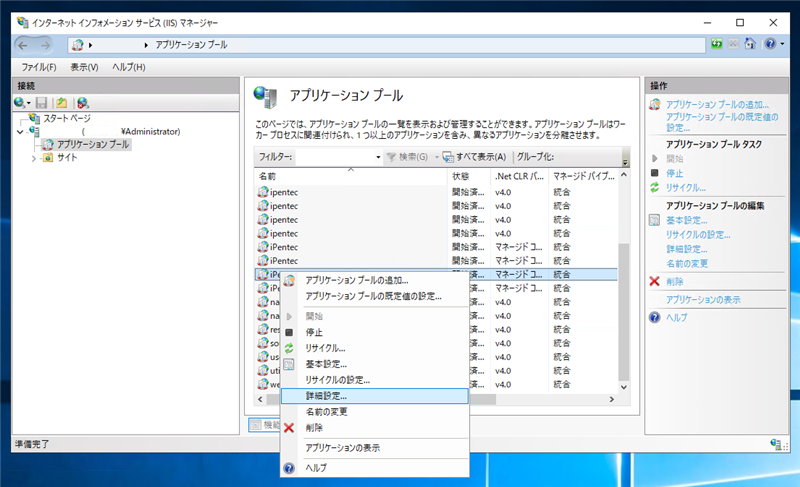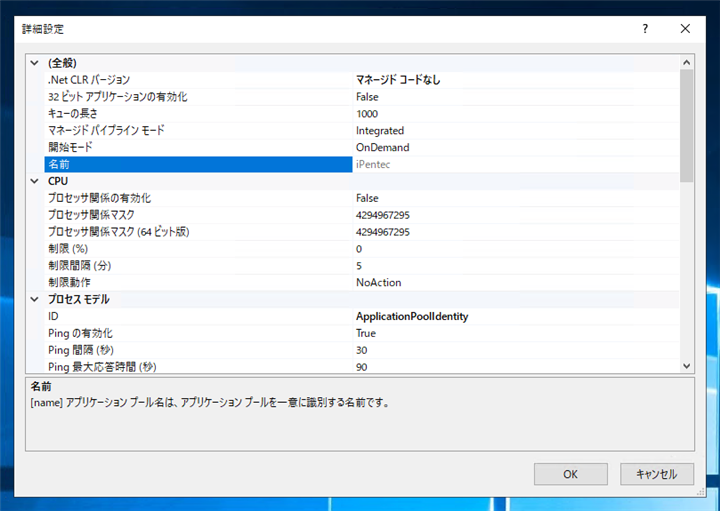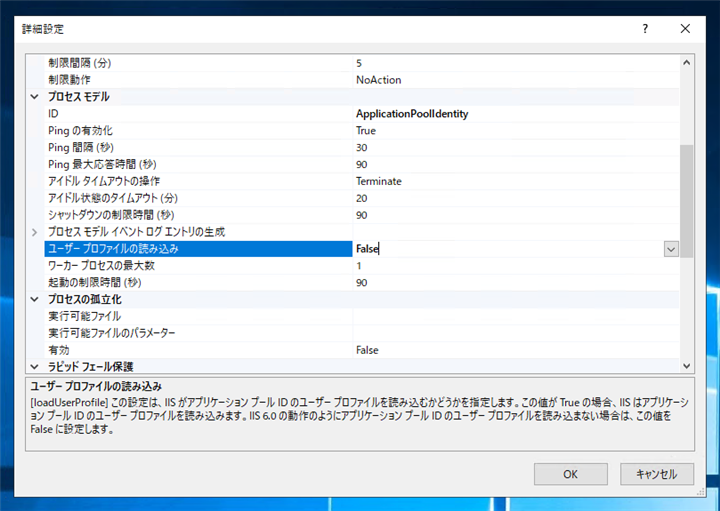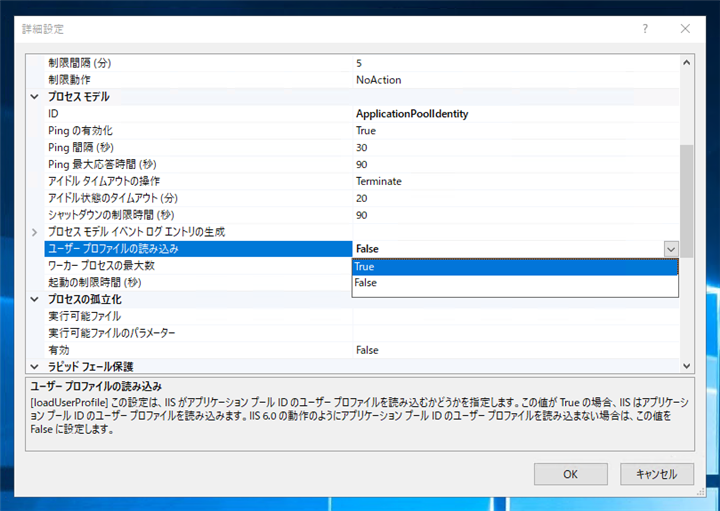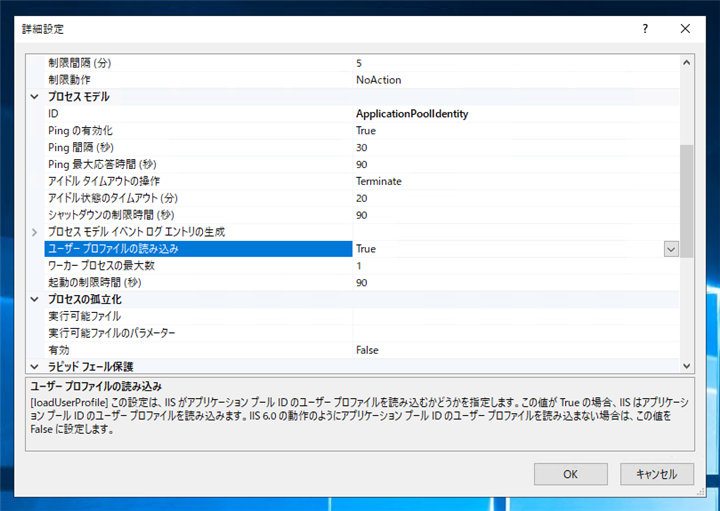IIS で .NET Core Webアプリケーションを実行すると、時々 "DefaultAntiforgery" の "An exception was thrown while deserializong the token." "The antiforgery token could not be decrypted." エラーが発生する現象についてです。
現象
ASP.NET CoreアプリケーションでフォームのPOSTを実行した際に、アプリケーションの処理が実行できず、HTTPエラー 500が発生します。
IIS で ASP.NET Core アプリケーションを実行していると、時々下記のエラーが発生します。
"The antiforgery token could not be decrypted." がエラーの内容になります。
Category: Microsoft.AspNetCore.Antiforgery.DefaultAntiforgery
EventId: 7
RequestId: 8000084c-0002-ba00-b63f-84710c7967bb
RequestPath: (アプリケーションのURL)
SpanId: |cd9a1145-4788669cede37db7.
TraceId: cd9a1145-4788669cede37db7
ParentId:
ActionId: 10376a35-66ea-4be9-b503-5737eab54122
ActionName: (アプリケーションのアクション)
An exception was thrown while deserializing the token.
Exception:
Microsoft.AspNetCore.Antiforgery.AntiforgeryValidationException: The antiforgery token could not be decrypted.
---> System.Security.Cryptography.CryptographicException: The key {5ea39406-46e1-46c3-b368-e049d9d02ca3} was not found in the key ring.
at Microsoft.AspNetCore.DataProtection.KeyManagement.KeyRingBasedDataProtector.UnprotectCore(Byte[] protectedData, Boolean allowOperationsOnRevokedKeys, UnprotectStatus& status)
at Microsoft.AspNetCore.DataProtection.KeyManagement.KeyRingBasedDataProtector.DangerousUnprotect(Byte[] protectedData, Boolean ignoreRevocationErrors, Boolean& requiresMigration, Boolean& wasRevoked)
at Microsoft.AspNetCore.DataProtection.KeyManagement.KeyRingBasedDataProtector.Unprotect(Byte[] protectedData)
at Microsoft.AspNetCore.Antiforgery.DefaultAntiforgeryTokenSerializer.Deserialize(String serializedToken)
--- End of inner exception stack trace ---
at Microsoft.AspNetCore.Antiforgery.DefaultAntiforgeryTokenSerializer.Deserialize(String serializedToken)
at Microsoft.AspNetCore.Antiforgery.DefaultAntiforgery.GetCookieTokenDoesNotThrow(HttpContext httpContext)
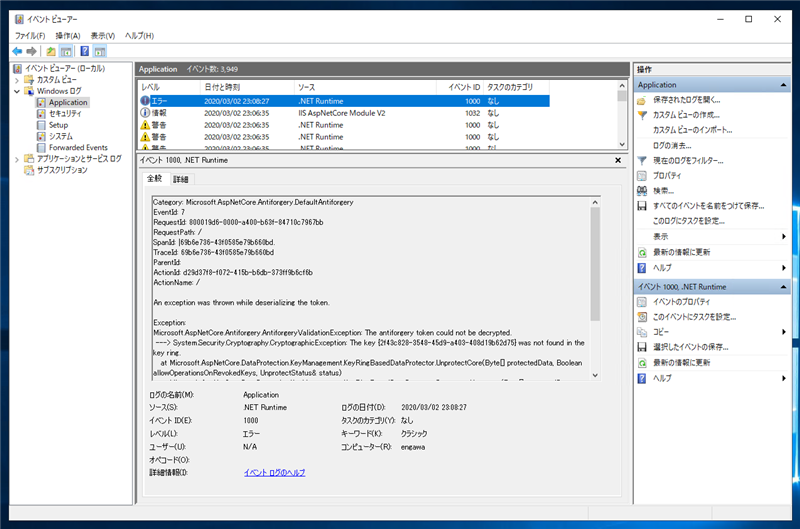
発生条件
詳しい発生条件は不明ですが、フォーム画面を表示後、長い時間そのままにした後でPOSTを実行するとエラーが発生する確率が高いです。
対処方法
下記の設定変更でエラーの発生を大幅に減らせます。
[インターネット インフォメーション サービス(IIS) マネージャー]を起動します。下図のウィンドウが表示されます。
左側のツリービューのサーバーのノードの子ノードの[アプリケーション プール]のノードをクリックして選択します。右側にアプリケーションプールの一覧が表示されます。
エラーが発生するASP.NET Coreアプリケーションを実行しているアプリケーションプールの項目をクリックして選択し、右クリックします。ポップアップメニューが表示されますので [詳細設定]の項目をクリックします。
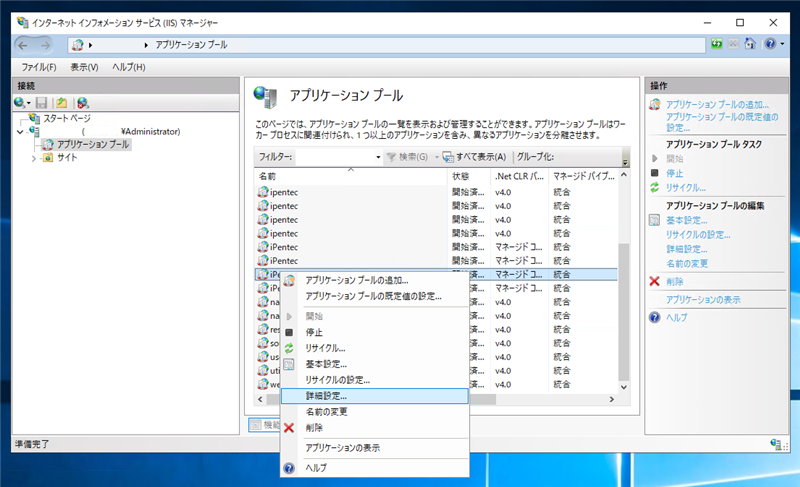
[詳細設定]ダイアログが表示されます。
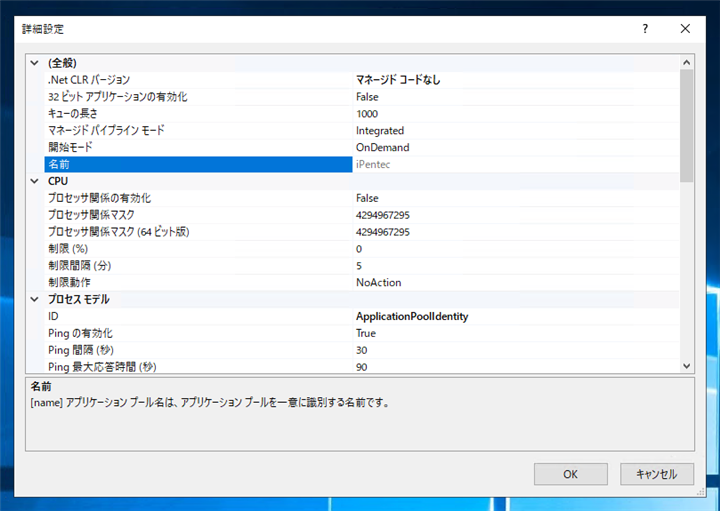
ダイアログの項目中の [ユーザープロファイルの読み込み] の設定を確認します。デフォルトでは "False"になっています。
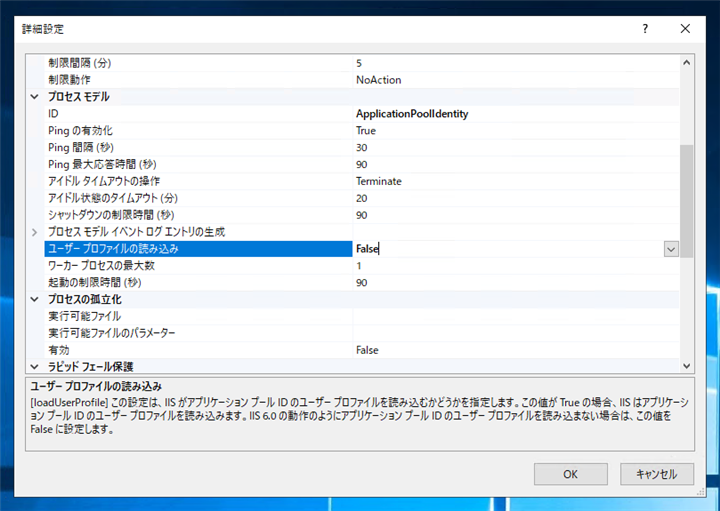
値のエリアをクリックします。ドロップダウンリストが表示されますので "True" をクリックして選択します。
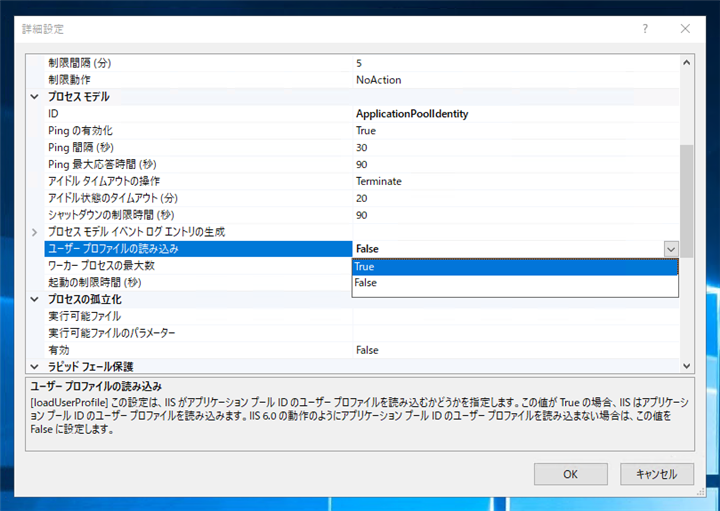
値を "True" に設定しました。設定後ダイアログの[OK]ボタンをクリックしてダイアログを閉じます。
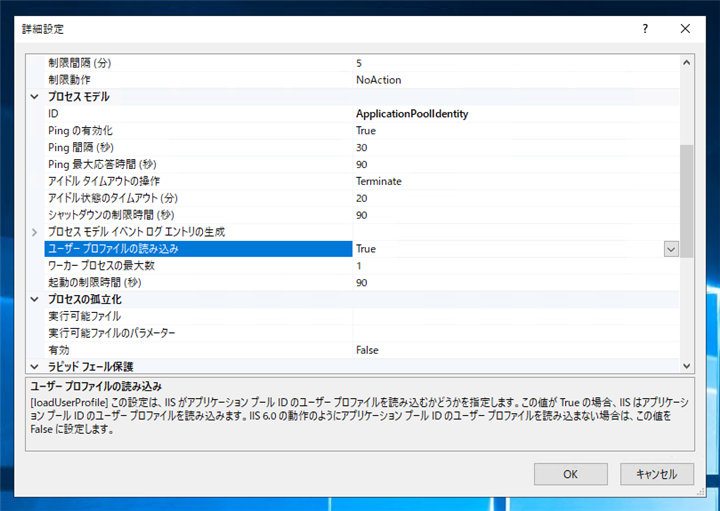
設定後、ASP.NET Core アプリケーションを実行して現象が改善されたかを確認します。
補足:さらにエラーを減らしたい場合
上記の設定で、"The antiforgery token could not be decrypted." のエラーは大幅に減少しますが、完全には解消されない場合があります。完全に解消されない場合は「クロスサイト要求偽造(antiforgery )」を無効にする対処法も有効です。クロスサイト要求偽造を無効にする手順は
こちらの記事を参照して下さい。
著者
iPentec.com の代表。ハードウェア、サーバー投資、管理などを担当。
Office 365やデータベースの記事なども担当。
最終更新日: 2021-10-30
作成日: 2020-03-16