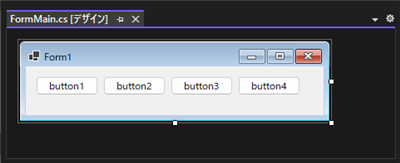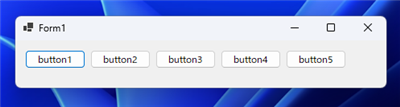ビープ音・システムサウンド音を鳴らす - C#
C#でビープ音、システムサウンド音を鳴らすコードを紹介します。
概要
ビープやシステムサウンド音を鳴らすには以下の方法があります。
- Conlole.Beep()を利用する
- Microsoft.VisualBasic.Interaction.Beep() を利用する
- Windows API の MessageBeep() を利用する
- Windows API の Beep()を利用する
- System.Media.SystemSounds クラスのメソッドを利用する
プログラム例
UI
Windowsアプリケーションを新規作成しフォームにボタンを5つ配置します。
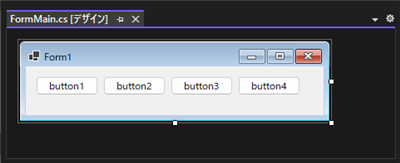
コード
以下のコードを記述します。
using Microsoft.VisualBasic;
using System.Runtime.InteropServices;
namespace BeepDemo
{
public partial class FormMain : Form
{
public enum beepType : uint
{
/// <summary>
/// A simple windows beep
/// </summary>
SimpleBeep = 0xFFFFFFFF,
/// <summary>
/// A standard windows OK beep
/// </summary>
OK = 0x00,
/// <summary>
/// A standard windows Question beep
/// </summary>
Question = 0x20,
/// <summary>
/// A standard windows Exclamation beep
/// </summary>
Exclamation = 0x30,
/// <summary>
/// A standard windows Asterisk beep
/// </summary>
Asterisk = 0x40,
}
[DllImport("user32.dll")]
[return: MarshalAs(UnmanagedType.Bool)]
static extern bool MessageBeep(beepType uType);
[DllImport("kernel32.dll", SetLastError = true)]
[return: MarshalAs(UnmanagedType.Bool)]
static extern bool Beep(uint dwFreq, uint dwDuration);
public FormMain()
{
InitializeComponent();
}
private void Form1_Load(object sender, EventArgs e)
{
}
private void button1_Click(object sender, EventArgs e)
{
Console.Beep();
}
private void button2_Click(object sender, EventArgs e)
{
Interaction.Beep();
}
private void button3_Click(object sender, EventArgs e)
{
MessageBeep(0);
}
private void button4_Click(object sender, EventArgs e)
{
Beep(700, 40);
}
private void button5_Click(object sender, EventArgs e)
{
System.Media.SystemSounds.Beep.Play();
//System.Media.SystemSounds.Asterisk.Play();
//System.Media.SystemSounds.Exclamation.Play();
//System.Media.SystemSounds.Hand.Play();
//System.Media.SystemSounds.Question.Play();
}
}
}
解説
button1のクリックイベントでは、
Console.Beep(); メソッドを呼び出し、ビープ音を鳴らします。
private void button1_Click(object sender, EventArgs e)
{
Console.Beep();
}
button2のクリックイベントでは、
Interaction.Beep(); メソッドを呼び出し、Windowsのシステムサウンドを鳴らします。
Windows APIを呼び出すため、DllImport属性を利用して、MessageBeep 関数をインポートしています。
private void button2_Click(object sender, EventArgs e)
{
Interaction.Beep();
}
button3のクリックイベントでは、
MessageBeep(0); Windows APIを呼び出し、Windowsのシステムサウンドを鳴らします。
private void button3_Click(object sender, EventArgs e)
{
MessageBeep(0);
}
button4のクリックイベントでは、
Beep(0); Windows APIを呼び出し、ビープ音を鳴らします。
Windows APIを呼び出すため、DllImport属性を利用して、Beep 関数をインポートしています。
1つ目の引数に、鳴らす音の周波数 (ヘルツ単位)を与えます。2つ目の引数に、サウンドの再生時間 (ミリ秒単位)を与えます。
下記コードでは、700ヘルツのビープ音を40ミリ秒再生します。
private void button4_Click(object sender, EventArgs e)
{
Beep(700,40);
}
button5のクリックイベントでは、
System.Media.SystemSounds クラスのメソッドを利用してシステムサウンド恩を再生します。
private void button5_Click(object sender, EventArgs e)
{
System.Media.SystemSounds.Beep.Play();
//System.Media.SystemSounds.Asterisk.Play();
//System.Media.SystemSounds.Exclamation.Play();
//System.Media.SystemSounds.Hand.Play();
//System.Media.SystemSounds.Question.Play();
}
実行結果
プロジェクトを実行します。
下図のウィンドウが表示されます。
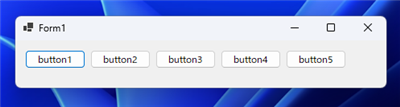
- Button1をクリックするとスピーカーまたは、マザーボードのスピーカーから音が出ます。(実行しているPCにより違いあり)
- Button2,Button3はWindowsで設定したサウンドが鳴ります。
- Button4をクリックするとスピーカーまたは、マザーボードのスピーカーから音が鳴りますが、Button1とは違った音の高さと長さで鳴ります。
- Button5をクリックするとWindowsで設定したサウンドが鳴ります。
System.Media.SystemSounds クラスを利用する場合
Windowsのシステムサウンドを再生する場合は、System.Media.SystemSounds名前空間のクラスを利用できます。
システムサウンドは以下のメソッドで再生できます。
| メソッド | 動作 |
|---|
| System.Media.SystemSounds.Asterisk.Play(); | メッセージ(情報)のサウンド再生 |
| System.Media.SystemSounds.Beep.Play(); | 一般の警告音の再生 |
| System.Media.SystemSounds.Exclamation.Play(); | メッセージ(警告)のサウンド再生 |
| System.Media.SystemSounds.Hand.Play(); | システムエラーのサウンド再生 |
| System.Media.SystemSounds.Question.Play(); | メッセージ(問い合わせ)のサウンド再生 |
著者
iPentecのメインプログラマー
C#, ASP.NET の開発がメイン、少し前まではDelphiを愛用