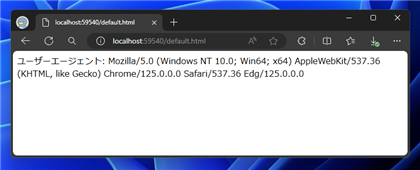ネームスペースを含めた名前は "window.navigator.userAgent"です。
navigator.userAgent
<!DOCTYPE html>
<html xmlns="http://www.w3.org/1999/xhtml">
<head>
<meta http-equiv="Content-Type" content="text/html; charset=utf-8"/>
<title></title>
</head>
<body>
ユーザーエージェント:
<script type="text/javascript">
<!--
document.write(navigator.userAgent);
// -->
</script>
</body>
</html>